Description
The Team T-Force Vulcan 64GB (2 x 32GB) DDR5 5200 MHz memory kit offers high-performance and reliability for gaming and professional computing. Featuring a sleek black heat spreader design and optimized timings with a CAS latency of 40, this memory kit is engineered for users looking to maximize system responsiveness and multitasking capabilities. Compatible with the latest DDR5 platforms, it supports PC5-41600 standard for ultra-fast data transfer rates and enhanced bandwidth.


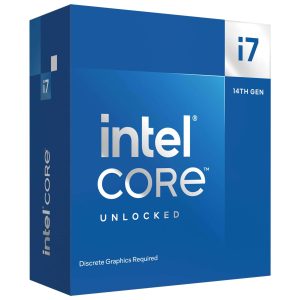
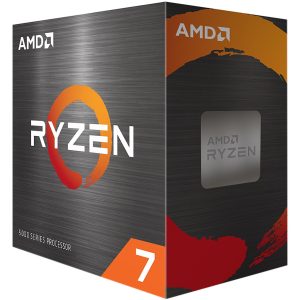
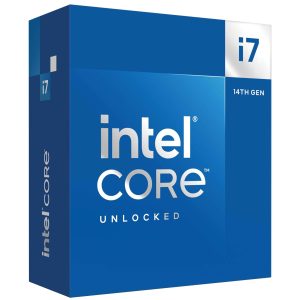
Reviews
There are no reviews yet.